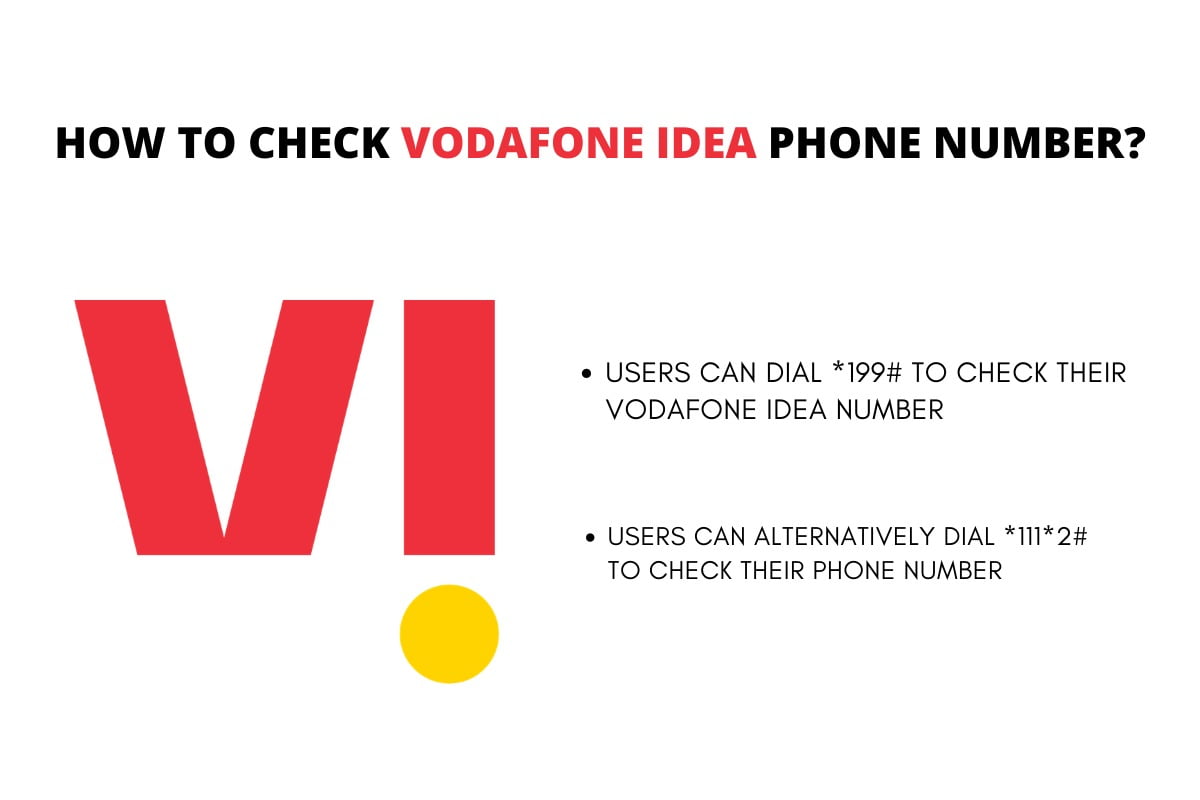Purchasing a new SIM card and forgetting the phone number is one of the nightmares for mobile users. To aid users, telecom operators provide an array of methods through which you can check your number. Among the lot, renowned telco Vodafone Idea (Vi) gives multiple options to its subscribers through which they can check their phone number. They can also check other important details regarding their Vodafone Idea account like data balance, validity and more. If you are a Vodafone Idea user, follow the article to the end to get a detailed guide on how to check Vodafone Idea number.
Steps to Check Vodafone Idea Number Using USSD Codes
All the telecom operators have defined a special set of USSD codes for different services. Vodafone Idea also offers USSD codes which can be used by users to get information regarding various services. However, USSD codes must be used properly to get the right information. To check the Vodafone Idea number using USSD code, open the dialer app on the phone and dial ‘*199#’ from your Vodafone Idea SIM. Once dialled, you will see a flash message on your screen, which will show your mobile number. Alternatively, you can also dial ‘1112#’ to know your Vodafone Idea mobile number. There are multiple set of USSD codes which reveals other information like data balance, validity and more.
Steps to Check Vodafone Idea Number Using App
Vodafone Idea allows its subscribers to check their phone number using the official app. To check the phone number, download the Vi app and install it on your phone. Once installed, log in to the app using your Vodafone Idea SIM Card. You must note that to check your phone number using the app, you must know your phone number. As soon as you log in to the account, your number will be displayed on the home screen of the app.